Wednesday, June 18, 2008
Mental Ray rendering Tip (I didn't need the last two hours anyway)
I'm currently using Metal Ray for a 3D character / composting project. I chose to use MR because of its intuitive Daylight system and for the fact that I'm composting my character on an outdoor plate. I built my model (in the User view), applied the Arch Design shader and when I would render I noticed these black edges on my model. It looked as if I applied a MR contour map. So I checked the properties tab, Applied a standard material, hit the help menu, checked and unchecked numerous boxes in the MR rendering tab... nothing! Then I came across a forum post that said to switch to a Perspective view. They're gone.
Subscribe to:
Post Comments (Atom)
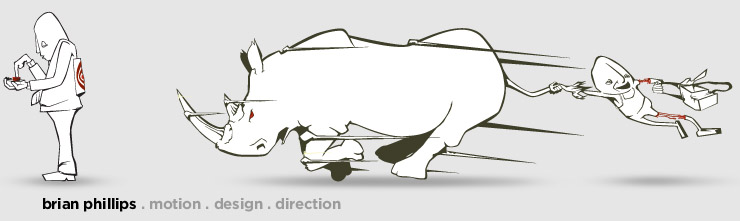
No comments:
Post a Comment