Monday, November 24, 2008
3ds max tip - finding a radius for geometery (editable poly)
I'm up late tonight working on a project that requires a rig for this retractable handling system. The system runs along this track that is an editable poly. For the rig I needed to find the radius and center for the track so I could get an accurate rotation - here is how i did it: First I set my snaps to include ENDPOINT and MIDPOINT. Then I selected ARC from the spline panel and clicked and dragged the first two endpoint of the arc and SNAPPED them to the MIDPOINT of two identical edges along the track. Then snapped the third point on an edge in between the first and second arc points. Then I turned on PIE SLICE in the ARC parameters and now have my radius center point. Finally I created a dummy by SNAPPING to the ENDPOINT of pie slice. Hope this helps someone out there.
Subscribe to:
Post Comments (Atom)
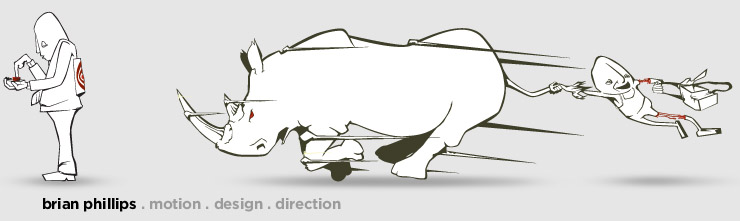
1 comment:
Great idea! That's how I would have done it in Rhino but never thought about having a reason to need that info in Max...
Post a Comment